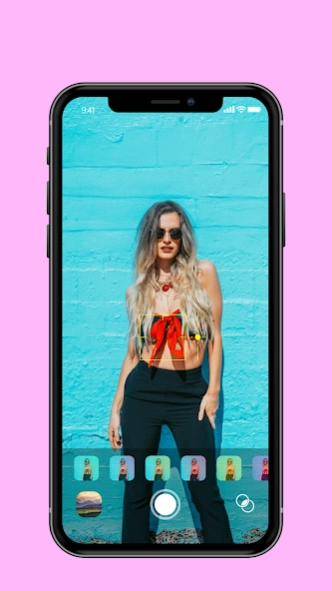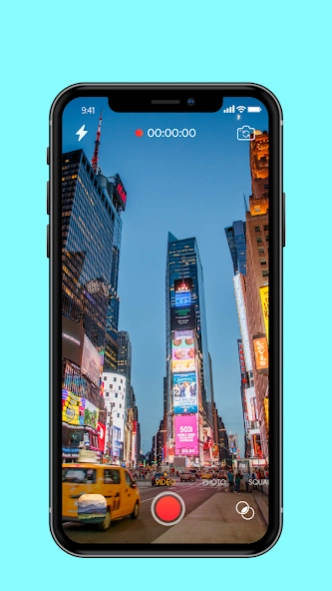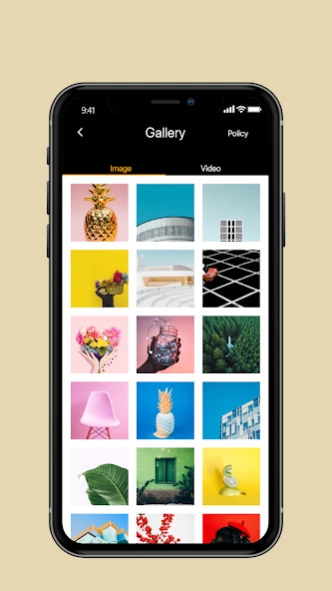iCamera iOS16 4.0
Free Version
Publisher Description
iCamera iOS16 - iCamera: Camera from Phone X Style iOS16for beauty photos and HD videos
iCamera iOS16 is an application with unbeatable quality, that makes all your photos look sharp and clean in any life circumstances. Most important is that our application makes your experience fun and enjoyable with style iOS16 from Phone X latest!
If you are one of those people who admire OS then you can appreciate the neatness of OS app interface and especially of OS's Camera app.
If you are a fan of the 🍎 Phone and like the 🍎 Camera (iCamera), you find a camera for your Android phone, you want your phone to be like an 🍎 camera. Do you know the 🍎 iCamera for your Android device?
A camera app with style of iOS16, Selfie - video recording- image editing, video editor, free!
iCamera will bring all features of camera Phone X: style, theme, layout, filter and color of new camera is something you can see is the highlight of iCamera iOS16
Get a new experience of iCamera on your android phone. These latest camera will help you get better and faster pictures, videos with high quality pictures, 4K video.
iCamera from Phone X is here for you! More better than iCamera provides powerful Real-time Filters through deep digging your GPU's power. Camera with A clean and easy interface designed based on Material Design makes it easier for you to take beautiful photos anywhere and anytime.
Let iCamera help you become a serious photographer.
📷 iCamera, our iCamera app have 3 kinds of shooting modes are currently available: Camera, video, and square.
¢ Camera Phone X: take impressive photos and save the moment at any time, any place
¢ Video iOS 16: Record videos fluently and easily. Save the best moments of your life
¢ Square in Camera Phone: providing a quick square photo taking function. Square photo so beautyful. Customized mirror mode selfie camera like on camera phone
📷 Features iCamera iOS16:
🍏 Ultra HD Camera, Full HD Camera: Professional photo shooting
🍏 Real-Time Filters: iCamera support 9 beautiful real-time filters appear at the same time, allowing you to choose the best one for your photos at the same time.
🍏 Fast Camera: iCamera Take beautiful picture and seize unforgettable moments in less than a second.
🍏 Take photos in perfect quality
🍏 Auto flash, auto focus, turn sound camera
🍏 Timer: Capture the photo with the timer 3s, 5s, 10s
🍏 Photo height quality, photo can take HD: size photo normal
🍏 Swipe left or right to change mode like video recording, photo and square photo and more
🍏 Design of brand new Phone X with flat style
🍏 Selfie beauty with front iCamera
🍏 See the latest photo right away. Go to album to see other camera of us.
🍏 iCamera filters is professional photographer, Lisa Bettany created a slew of stunningly beautiful effects.
🍏 Photo with filter effects as iOS16 style of Phone X: portrait LOMO
When traveling, going out with family, friends can not lack meaningful, funny pictures? Are you missing an camera to create beautiful photos? With the iCamera app, you will have the ideal, colorful and creative photo to save memories and share photos to more people.
And you want to camera like camera Phone. Enjoy the camera style OS features in your android phone
Thank you for using the iCamera style iOS16! Have fun.
About iCamera iOS16
iCamera iOS16 is a free app for Android published in the Recreation list of apps, part of Home & Hobby.
The company that develops iCamera iOS16 is Oranges Camera Studio. The latest version released by its developer is 4.0.
To install iCamera iOS16 on your Android device, just click the green Continue To App button above to start the installation process. The app is listed on our website since 2019-03-25 and was downloaded 22 times. We have already checked if the download link is safe, however for your own protection we recommend that you scan the downloaded app with your antivirus. Your antivirus may detect the iCamera iOS16 as malware as malware if the download link to com.icamera.os12 is broken.
How to install iCamera iOS16 on your Android device:
- Click on the Continue To App button on our website. This will redirect you to Google Play.
- Once the iCamera iOS16 is shown in the Google Play listing of your Android device, you can start its download and installation. Tap on the Install button located below the search bar and to the right of the app icon.
- A pop-up window with the permissions required by iCamera iOS16 will be shown. Click on Accept to continue the process.
- iCamera iOS16 will be downloaded onto your device, displaying a progress. Once the download completes, the installation will start and you'll get a notification after the installation is finished.